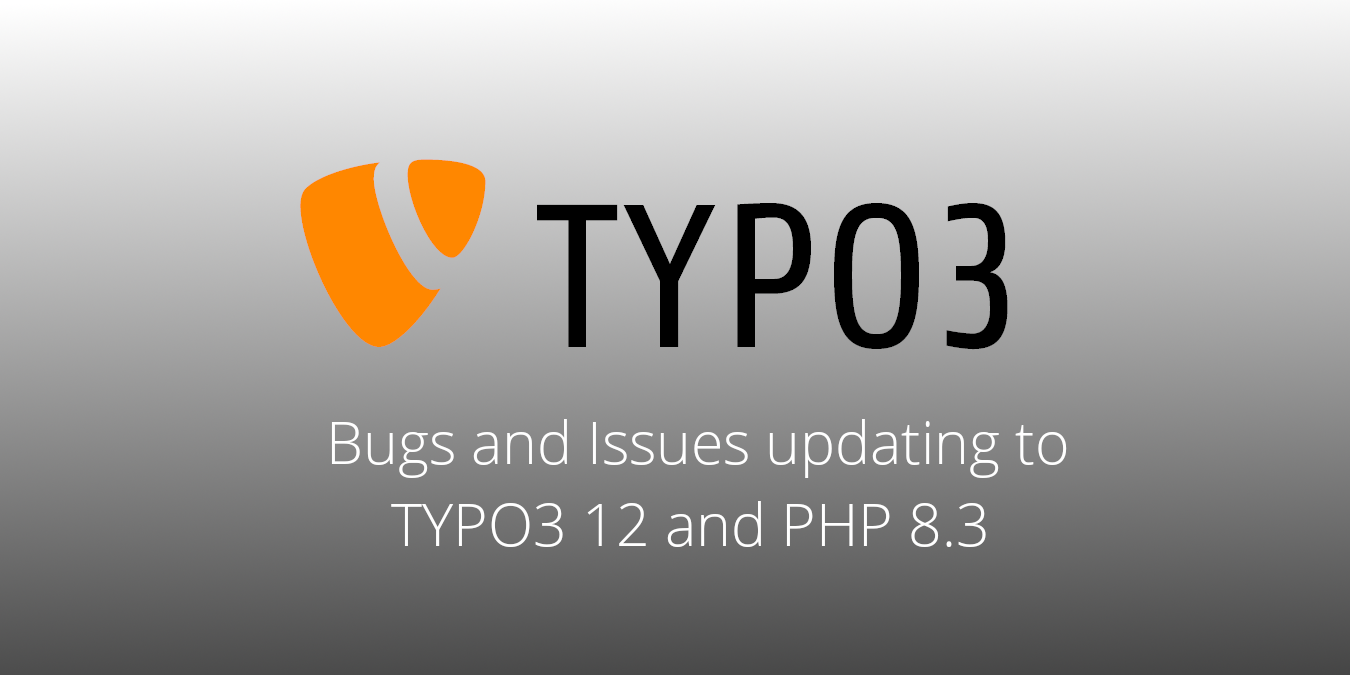CSS and JS compression with PHP 8.3
Suddenly the compressed CSS files and JS files are no more readable by the browser.
With PHP 8.3 the gzip module is compressing at some providers (e.g. Mittwald Germany) to the file ending „.gz“ instead of as before to the file ending „.gzip“.
Therefore the .htaccess has to be changed in the compression section:
### Begin: Compression ###
# Compressing resource files will save bandwidth and so improve loading speed especially for users
# with slower internet connections. TYPO3 can compress the .js and .css files for you.
# *) Uncomment the following lines and
# *) Set $GLOBALS['TYPO3_CONF_VARS']['BE']['compressionLevel'] = 9 for the Backend
# *) Set $GLOBALS['TYPO3_CONF_VARS']['FE']['compressionLevel'] = 9 together with the TypoScript properties
# config.compressJs and config.compressCss for GZIP compression of Frontend JS and CSS files.
<FilesMatch "\.js\.gzip$">
AddType "text/javascript" .gzip
</FilesMatch>
<FilesMatch "\.css\.gzip$">
AddType "text/css" .gzip
</FilesMatch>
AddEncoding gzip .gzip
<FilesMatch "\.js\.gz">
AddType "text/javascript" .gz
</FilesMatch>
<FilesMatch "\.css\.gz">
AddType "text/css" .gz
</FilesMatch>
AddEncoding x-gzip .gz
TYPO3 12 – TypoScript conditons have changed again
The old condition for checking the status of cookies was defaulting to false if a cookie was not there, the new version is ending up in an error if the cookie is not there and the index search of the return array is not finding the requested index string.
Old syntax producing an error
[request.getCookieParams()["tx_cookies-accepted"]]New, accepting a not existing cookie
[traverse(request.getCookieParams(), 'tx_cookies-accepted') == 1]There is also a syntax with the nullish coalescing operator „.?“ but I’m not sure where exactly to place it. In that case we could skip the traverse statement.
TYPO3 personal login Logo from fileadmin and mails from extension forms → Error
Under „Admin tools – Settings – Extension Configuration – backend“ you can choose your own logo and colors for the TYPO3 login section. This will also be used by core extension forms to style html mails sent bei forms. But it will only work if you store your personal logo in an sitepackage or extension „EXT:my_theme/Resources/Public/Images/login-logo.png“ using a logo stored in fileadmin as suggested by the hints of TYPO3 will result in an error!