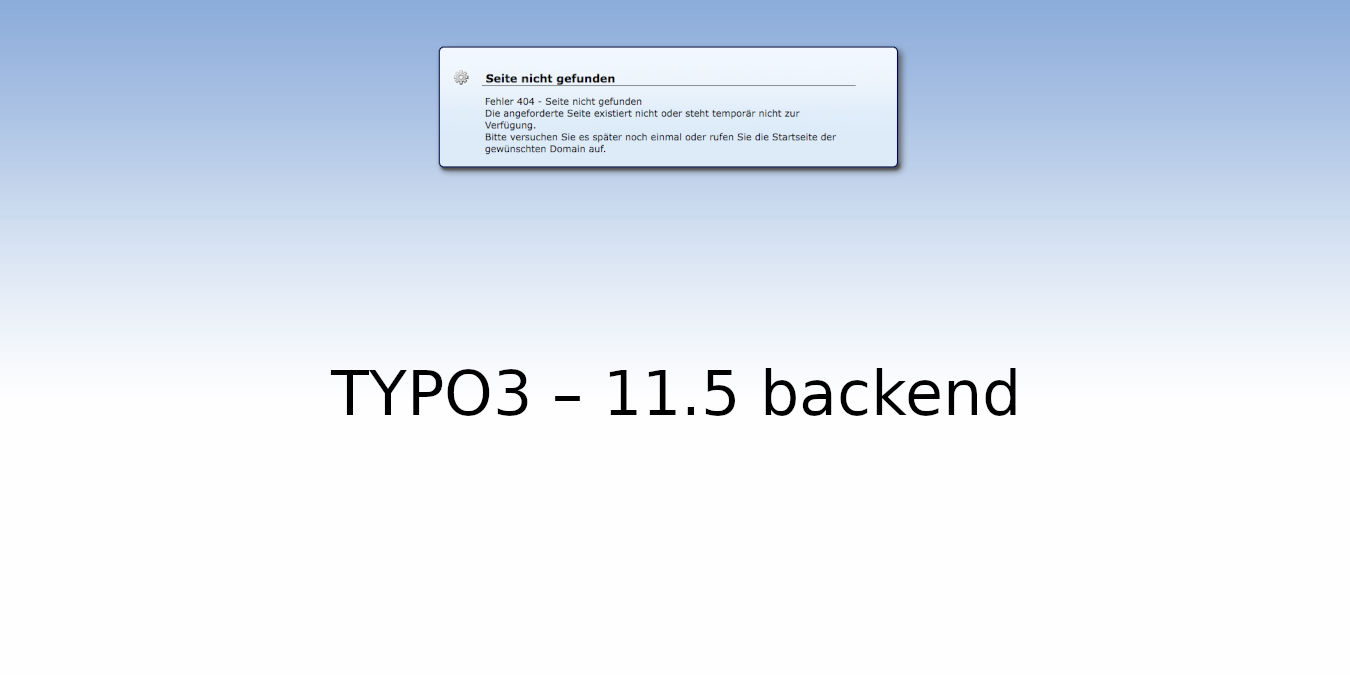Last updated on 13. April 2022
In some cases, when updating from TYPO3 version LTS 10.4 to TYPO3 LTS 11.5, the backend is suddenly no longer accessible. Clearing the cache via „install.php“, removing temporary files or checking the database with the install-tool does not help either.
Solution
The problem is with the .htaccess file, here you have to use the new .htaccess file that is installed with the new system TYPO3 11.5 and then transfer your own redirections (e.g. from http to https or from www to without www) manually.
System Requirements
You need:
- PHP >= 7.4.1 (here we have for the first time type declarations in combination with private and public)
- Composer >= 2.1
Sometimes composer is getting stuck after selfupdate
composer selfupdateYou might get an TYPO3 error response.
The solution here is:
rm -rf vendor/
rm composer.lock
composer global clearcacheI just deleted the composer folder inside vendor and then clearcache, that worked too.
Certificate issues with composer if on an older Mac
- I went to my new Mac and then to „Keychain Access“ / German: „Schlüsselbund“
- select „System Roots“
- select all certificates and then File-> Export
- call it „cert.pem“
- copy „cert.pem“ to your old Mac into /Usr/local/etc/openssl/cert.pem
- tell composer to use it:
composer config --global cafile '/usr/local/etc/openssl/cert.pem'If you don’t have a newer Mac you can check:
https://typo3.org/article/certificate-issue-with-composer/
Author
Thomas Hezel
email: info@zazu.berlin